Click here to visit our Facebook Group
Editing Progress
Once we had
the shots in place on the timeline, we reviewed the footage to see what
we could change. In order to make our video more interesting to watch as
well as enhance the amplification of lyrics, music and visuals
according to Goodwin's theory, we decided to add some different editing
effects. This is also incredibly conventional of the dance genre.
Some of these that I edited included:
I created this effect by putting two shots over eachother, one starting slightly later than the other. This created a slight delay and so a blurring effect to the image. I did this in order to create a sense of confusion and add interest to an otherwise quite dull shot. We had comments in audience feedback that people liked how the blurred effects in the video were synergistic with our blurred album cover.
- Reverse Shots:This worked particularly well in our video so in order to preserve its impact I knew I would have to use this effect in varying ways:

For this image I used small clips of the same frame and repeated them as a delay to the reverse. This delay is in time with a delay in the music so it looks effective.
This image was edited to make it appear as if the balloon stays in the air and returns to Georgie's hand. I did this by making the shot delay on changing frame, thus making it stand still. I then added the matching reverse of the shot after. Again, this pause in movement was to the music so this was a simple but impacting effect.
This was a more simple reverse shot, just making it appear as if the paint went back into his hands. However, in order to make this slow motion shot fit with the next part of the sequence, we sped up the end of the shot. This worked well as it stopped the slow motion shots from looking disjointed from the rest of the video.
For the end shot, we decided to create a cross dissolve from the white balloon covering the screen to Georgie waking up from her imagination.
In order to do so, I just put a cross dissolve effect over three shots; the balloon hitting the camera, a plain white shot and the shot of Georgie waking up. This created a powerful ending to the video:



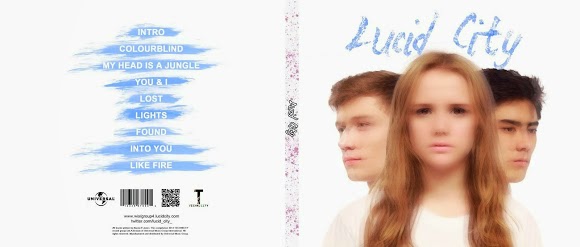






No comments:
Post a Comment